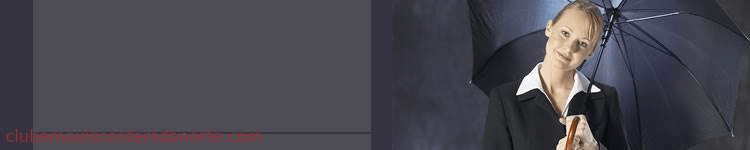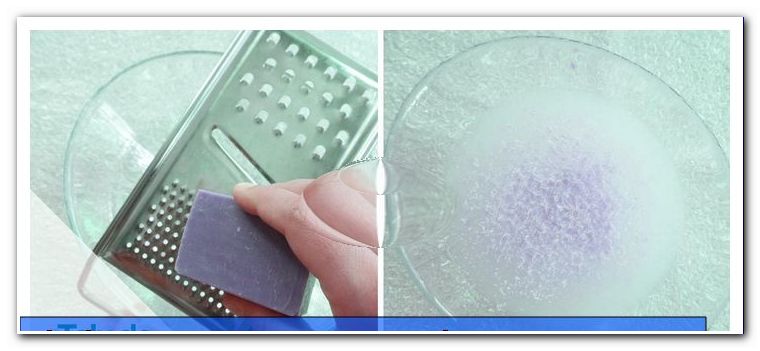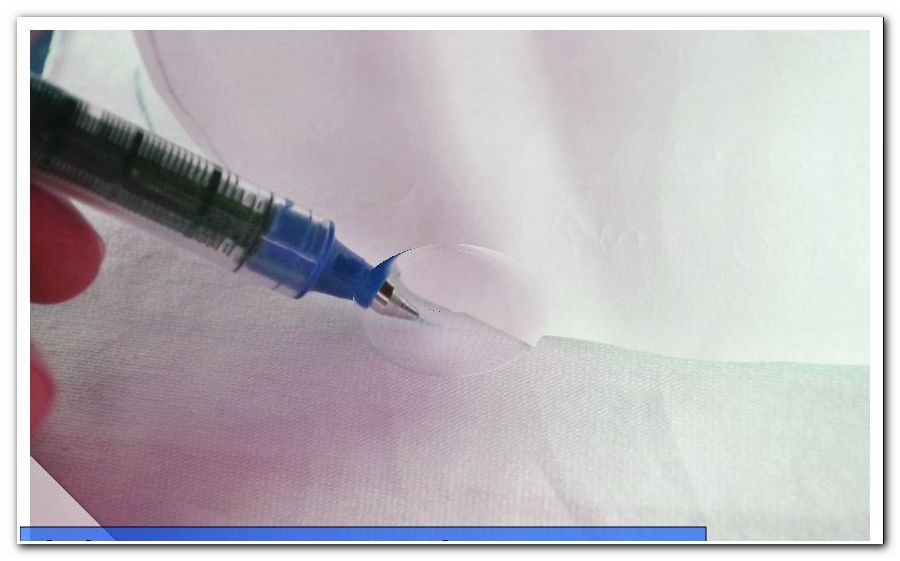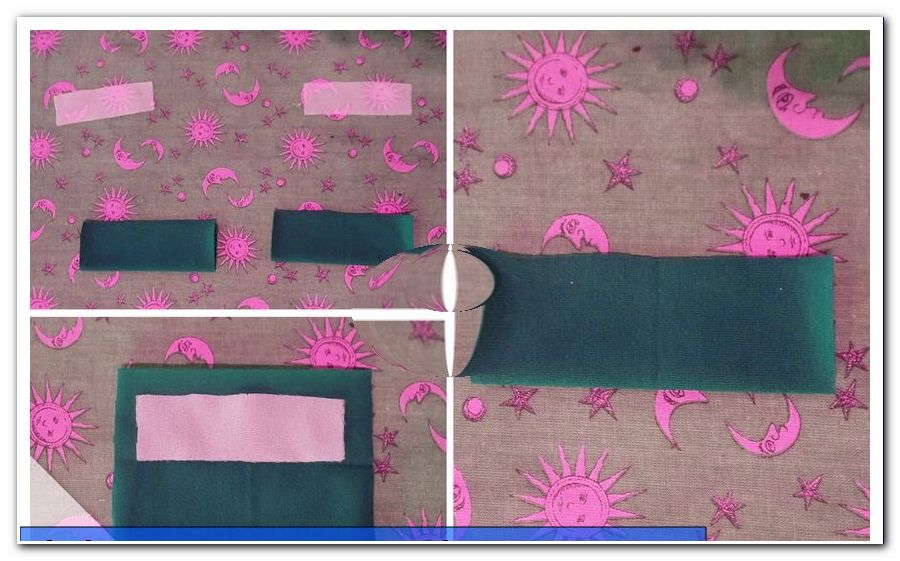Clever: repair scratches on CD and DVD with toothpaste

- Toothpaste against scratches
- manual
Toothpaste has a lot more to it than "just" cleaning human teeth. The elementary home remedy is able to get scratched and thus halting data carriers such as CDs, DVDs and BluRays back in motion. This guide will show you the clever trick to repair lightly damaged discs quickly and reliably!
Scratches on CDs, DVDs or BluRays are very annoying. The result is that the best songs are interrupted by annoying dropouts or movies get stuck in the most exciting places. Not to mention that due to the small damages, important personal documents or company files can no longer be opened. However, you do not have to despair - there is a wonderfully efficient way to remove the scratches from the media: traditional toothpaste. Just follow our step-by-step instructions and your CD, DVD or BluRay will work flawlessly again!
Toothpaste against scratches
Depending on the depth and nature of the disc, scratches on the bottom of a disc can cause significant damage to the functionality of the disc. In most cases, however, it is only dirt that "inhibits" the medium or makes it (temporarily) illegible. Then a thorough cleaning of the disc is sufficient. Normal toothpaste is a proven remedy.
Tip: Applying toothpaste saves you time and money, as you do not need to rely on the use of a special cleaning kit from retailers. Most of these items cost between five and 15 euros - as you get away with the toothpaste trick much cheaper.
You need this:
- Toothpaste*
- clean polishing cloths made of felt or cotton **
- water
- dish soap
* Choose a simple, inexpensive product. Glitter, strudel or exotic flavors are not necessary. Even the cheapest toothpaste contains a sufficient amount of abrasive minerals to remove the scratches.
** Be sure to stick to the materials. An unsuitable material can otherwise cause new scratches.
manual
Step 1: Place the media face up on a smooth, clean surface.
Step 2: Apply a swab of toothpaste to the disc (economical!).
Tip: It is best to push the pasta straight to the scratched place.
Step 3: Distribute the pasta evenly with your finger.

Note: Do not press firmly, but act carefully!
Step 4: Take a clean polishing cloth and polish the disk with it.

Work in radial movements (ie straight lines) from the center of the disc to the outside. Never polish circularly, this can cause additional scratches and thus increase the problem.
Tip: This step typically takes no more than five minutes on CDs and DVDs. Only with BluRays you have to prove a bit more stamina, since these media have a harder protective layer, which in turn requires a stronger and usually longer rubbing.
Step 5: Keep the data carrier under lukewarm water (use diluted detergent).
Step 6: Dry the disc with a fresh polishing cloth.

Tip: Make sure that all traces of toothpaste and water have been removed.
As a result, the disk should be scratch-free and work again easily. If this does not work as desired, repeat the process. If the CD, DVD or BluRay still strikes after the second act, the scratches are probably already very deep and can no longer be controlled by the home remedies. Then you can not avoid using special products from the trade. These are aimed exactly at the removal of scratches on CDs, DVDs or BluRays. Otherwise, there is only the option to visit a professional.
A basic note to conclude: Do not worry that the toothpaste, water and / or dishwashing detergent on your disc could harm you. If you stick to the procedure described above, the data layer will remain flawless even after repeated polishing.